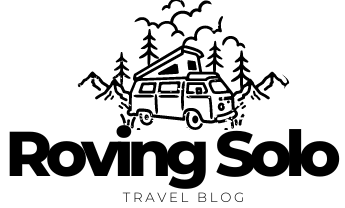I use Notion.so so frequently for planning and scheduling things – especially trips!
You can create a custom, detailed travel guide (itinerary) using this app.
There’s the mobile version of the app as well as the desktop version. It’s easy to make adjustments to your custom travel itinerary.
The Pros
Stay organized and prepared
Saves time & is an evergreen ASSET
Amazing back-up plan if without phone
The Cons
Creating it takes TIME and Effort
More tedious WORK on your day off…?
It doesn’t take into account every “off” variable during a trip and changes
Start with a Notion.so Template
Templates are the easiest way to start building your itinerary.
DO NOT do it from scratch unless you’re well-versed in using Canva.
Copy Directions FROM Google Maps into Notion
Take a screenshot of your directions in Google Maps. Save it to your desktop. Minimize the file size in Tiny.png and upload it into your Canva template document.
These visual screenshots can make your guide look pretty.
Use ChatGPT
Your personal assistant (ChatGPT) can help you aggregate data, organize travel information into succinct bullet points, and more.
You can export the results onto your computer and add them into your Notion template.
Formatting Your Itinerary as a PDF Print Out
Save a digital copy of your new travel plan on your phone and print one out as a physical copy. This document should have the following:
- Addresses, phone numbers, contact information (ex. your hotel)
- Emergency contacts
- Bus lines or public transit lines in the area and where they go
You basically get a physical hard copy of any critical information that you may not have if and when your phone dies or – God forbid – gets misplaced.
Your Thoughts on Using Notion for Travel Planning?
I really enjoy using Notion as a tool for organizing my projects, both professional and personal. Let me know what you think you random beautiful person on the internet (who is totally not creepy or weird).
Thanks!